
compfreak847
-
Posts
5581 -
Joined
-
Last visited
Content Type
Profiles
Forums
Gallery
Events
Blogs
Posts posted by compfreak847
-
-
Good times indeed :) I wasn't always right, but it certainly was fun to argue about it.
-
Odd how the same reason I left is resurfacing. Though I can't say I'm completely against the mods\admins on this one.
-
The phrase 'correllation does not imply causation', said before by other posters, does not really apply - in this case, we're arguing about whether or not there's an association between two variables: google search trends and overall players. Since we have very limited data on the latter variable, it's hard to point to the first and say that it dictates the second when we have no markers by which to gauge its past performance, and we are forced to assume that the two are closely related with little evidence to go on and a plethora of confounding variables.
It does apply. The OP is drawing a correlation between old wild going away and search terms for RS declining. He's then implying a causation based on that. We're calling bull [cabbage].
The OP says that the graph is of the "runescape population over time", and goes on to state that the wilderness removal is what caused the decline. However, I'm not arguing about the second part of that statement - the first part is fundamentally flawed. After I pointed out that the graph was of search terms, not RS players, the OP decided that search terms were indicative of population, and continued on into the second part about the wilderness. I disagree with the first part - I don't think search trends accurately reflect population for reasons indicated in my previous post. I'm arguing that there is not a direct, linear association - we've never even gotten to the 'correlation' part.
Additionally, using the term 'correlation' between the old wild going away and search terms for RS declining is still wrong. Correlation requires two quantitative variables in direct comparison; the removal of the wilde4rnes is an event, not a quantitative datum. As such, he is trying to promote a cause and effect relationship, not correlation. The overused phrase "Correlation does not imply causation" is irreleveant in this thread; at no point has anyone yet arguged about the causation of two quantitative variables. In my case, I'm arguing against the association of two variables, search terms and players; however, I've yet to hear anyone, including the OP, insinuate a causation (in which the number of searches for RS would, in and of themselves, cause a change in population).
-
That's a graph of either google searches or unique users over time, it's not really relevent.
it's a graph of unique visits of rs.com it's relevant because every time someone wants to play runescape they must visit the site.
Perhaps people are more aware of Runescape and are visiting the site directly instead of searching for it, or are simply using other search engines (the rise in popularity of Bing could play a factor) when they are looking for Runesacpe.
^If that is true, and Google is only tracking the hits from people who search RS through Google, my money is on that. I bet most people playing RS today have it on their favorites, or some type of bookmark system to get there quickly.
But it DOES mean a decline in new people.. And all people who are playing will at some point grow tired.. So a game can only exist if there keeps coming a group of new player base!
No. It means that fewer people are searching for the term "Runescape" on Google - nothing more, nothing less. We can use this to infer that there are fewer new players, but that can be a rather risky assumption. There are plenty of opportunities for lurking variables; I provided a few in my post above, but there are certainly many others. For example, Jagex's new advertising campaigns including the direct domain, Runescape.com, could result in more players visiting the site directly instead of searching for more information on it. Another potential variable could be the increase in internet proficiency of players - I've done plenty of consulting work for people who visited web sites - every time - by typing the word into Google and clicking on the first term that came up (Think visiting google.com, typing in facebook, clicking search, and clicking the first link to facebook.com). There is a multitude of other potential causes, many of which could have a significant impact on search trends without being immediately obvious. The phrase 'correllation does not imply causation', said before by other posters, does not really apply - in this case, we're arguing about whether or not there's an association between two variables: google search trends and overall players. Since we have very limited data on the latter variable, it's hard to point to the first and say that it dictates the second when we have no markers by which to gauge its past performance, and we are forced to assume that the two are closely related with little evidence to go on and a plethora of confounding variables.
-
That's a graph of either google searches or unique users over time, it's not really relevent.
it's a graph of unique visits of rs.com it's relevant because every time someone wants to play runescape they must visit the site.
No. It's a Google Trends graph, showing the number of searches for Runescape on Google over time:

[source]
While it may be an interesting performance marker, it's not necessarily indicative of an overall trend. For example, look at Jagex's financial reports released by me [The username, not myself :)]; though they are somewhat out of date (the latest being July 2009), they show a decline and resurgence around 07-09 (I know, membership hikes may have skewed that to some extent as well) that is not indicated by Google Trends. Perhaps people are more aware of Runescape and are visiting the site directly instead of searching for it, or are simply using other search engines (the rise in popularity of Bing could play a factor) when they are looking for Runesacpe.
Unfortunately, there are currently no good traffic markers out for us to judge Runescape's popularity by. The most reliable figures we have are direct quotes on membership and account numbers from Jagex themselves, but they tend to be few and far between. Most web stats, from Alexa to Ranking.com, are highly inaccurate; they generally sample only a small fraction of the population (In Alexa's case, only the people with toolbars installed) and reflect web trends as a whole - Alexa reports in percentages relative to overall internet traffic, meaning that a stead value actually represents a growth rate equal to the rest of the internet.
But yes, I would agree that Runescape's popularity does seem to be waning slightly. The most likely causes are the increasing numbers of bots (seen frequently in my own playing) and a sense of increasing disconnect between players and the company. Bringing the wilderness back may be a good idea, although the poll seems to stray a bit into 'publicity event' areas, but it seems to be generating a considerable amount of interest and will potentially re-introduce many players to the game (and their friends along with them).
Still, I don't think Jagex is in any serious difficulties yet - subscriber numbers are still very high, and as several financial statements show, they have plenty of spare cash and major revenue sources. I also suspect that, as a pet project of the Growers, the company will remain even if profits take a serious hit.
In short, though we don't really know, it is indeed possible that membership is declining. Still, it's not really something to worry about; RS has many years ahead of it unless Jagex manages to severely mess up major aspects of the game, and they seem to be actively working to improve it (Dungeneering is a good example) in ways that will reverse the trend and increase its popularity.
Sorry, I felt the need to post since this is a topic I find interesting. I'll slip back into lurking mode now :)
-
To multiple screen users...
ONE LCD is enough for most tasks, especially playing a game as simple as RS. Unless you maintain multiple server environments or do intense graphics/video creation, there's absolutely no need for a dual monitor. Spend the money on SLI or Crossfire. :wink:
I agree with the above posters. Multitasking is the reason for dual-monitor existence. Unless you have 3 equally sized monitors, the bezels get in the way too much when using one game across two monitors.
Crossfire\SLI is a surprisingly bad option. It scales less then perfectly, and can cause headaches with a lot of games. With a few exceptions, your better off going for a better single card at the same price of 2 cheaper SLI\Crossfire units. The only time it's truely handy is when upgrading or running *ahem* with the absolute top graphics. I've owned both SLI GTX 295s (Water cooled, overclocked to the ragged, bleeding edge) and Crossfire 5870s (Still working on 5970s...), and take it from me - SLI\Crossfire is a pain to setup in games that don't natively support it (and generally, onlly mainstream ones do). Plus, the microstutter issues in the 4xxx and (partially) 5xxx can force you to remove a card, and ATI still has quite a few driver issues to work out.
But if you've got the money and want to run Crysis 2 on high without it looking like a powerpoint visual effects presentation, crossfire\SLI is the way to go.
Also, nice system for the money. The 4890 can't really handle the latest and greatest any more, but it does pretty close - tweak a few settings and you'll be hitting 40-50+ FPS.
-
wow, you guys have any idea how much power those LCD monitors use?
And then I bet you don't even put them out when leaving the room for like an hour >.<
Around 95 watts per display, so close to 260. Then again, my computer pulls 794. Now then, what were you saying about the monitors? :unsure:
Oh, and I do turn them off, but unfortunately that OCed and overvolted i7 still chews through a good 150w on its own. And since it's a server, it runs 24\7\365. :twisted:
-
I got kind of a problem. I have both VGA and HDMI on my graphic card. HDMI goes to my 32" tv and VGA to my 22 monitor.
Now the thing is I'm tying to set them up to use both, but the problem is.
I only manage to clone whatever I got on my pc screen onto my tv. All that is shown on monitor also shows on my tv.
Now I see many people use one screen to watch youtube or such and another to play rs but with the same pc.
The question is. How do you do that?
[/end of dumbness]
Right click on your desktop and click properties. Go to the monitor tab, and tel it to extend your display instead of duplicate. Exact details vary from OS to OS, but it's not too tricky to figure out.
-
My computer beats it sans monitors (and maybe graphics but that's a toss up).
Intel Core i7 920, nVidia 9800 GTX+, 6 GB of RAM. I only have one monitor, 23 in or so at 1920 x 1080, but am looking at purchasing another. Cool thing is I built it and can upgrade the graphics, etc relatively easily so if I ever had the money I could blow your computer away to be brutally honest.
I see this as nothing more than a money-wagging contest, however. My computer is about as good and cost half the price... funny, right.
I meant it more of a "what computer do you play runescape on?" thread than a competition, I originally posted it in questionnaires and wanted a question in the title. Your argument is quite a standard PC vs Mac one and is valid, but you don't have a mac :) You would have to pay a lot of money to get a display anywhere near the quality of the imac's too. I paid £1400 for the imac, you can get a 30 inch screen from Dell which would be similar (slightly bigger with 2560x1600 resolution) for £1100. I feel like I've bagged a bargain to be honest.
There are screens better then the iMac out there; the dell is generally considered to match if not beat theirs. Also, the new Dell monitors use the same source for LCD panels as Apple (http://www.electronista.com/articles/10/02/10/dell.ultrasharp.u2711.hits.2560x1440/), so your paying £300 extra for a shiny picture of an apple on the front.
The main disadvantage is that the iMac doesn't natively support 3 monitors, and the third party USB dongles have terrible graphics performance. You have to move into Eyefinity setups. Three monitors really is preferable, as your primary display is directly in front of you instead of to the side. It also works great for 3D gaming, as the important stuff isn't obscured by a bezel and you still get a wider field of view.
Running RSHD isn't really a symbol of graphics horsepower - my 2 year old laptop that I sold for $460 could run RSHD maxed with 4x AA etc. at 1920x1200. Pretty much any modernish computer with discreet graphics can handle it.
-
It's really a lot easier then it sounds. You have to try one in person to see the advantages. I have the sensitivity set high enough that moving the mouse back and forth 1/4" flicks it across all three screens. But thanks to its high (3200) DPI, I still have fine-grained sniper control. For those 100m+ shots, I simply use its dynamic DPI shifting tool - press one button and my mouse is 1/5th as sensitive, press another and it's back to normal. Mousing with lots of screen real estate isn't a big issue with a decent mouse.
Focsing can be difficult, but only if your trying to play on all three monitors at once - play on one and leave other stuff in the other two, and you'll never have a problem.
You generally don't use more then one screen to play RS, but it's nice to be able to read the forums\check email\watch TV etc. without having to shrink the RS window.
-
I really should have cleaned off the desk and grabbed a real camera instead of my iPhone, but I'm lazy :thumbsup:

I see your dual 28\30" monitors and raise you 3. I know the third one's smaller, but I don't physically have room for a full sized third, so I have to be happy with this for now.
And while your displays are arguably higher quality, my Crossfire 5870s and water-cooled i7 overclocked to 4.8Ghz with 12Gb of RAM (also overclocked), quad SSDs in RAID0, a few 2TB HDDs for data, and an awesome water cooling setup complete with 2 MCP655s and an 18-fan push\pull radiatior system will stomp your piddly Mac into the ground. Windows 7 Ultimate x64 for life, baby!
Bonus points if you can guess what game I'm playing in the left monitor. Picture is terrible quality, but it's still distinguishable. Awesome game, by the way :)
Now then, where were we? I know I don't really post any more, but what geek could pass up a chance to show off a nice little rig :twisted:
-
Bump - updated with details on finalized build.
-
If you aren't going to get the Copper Heatkiller, get the LT model, not the LC. The LT has the same internals as the copper block and temperatures are withing 1* of eachother. The LC has different internals and have a 2-3* temperature difference in eachother.

.8C difference at the most, and the LC has a significantly higher flow rate - something I'm going to want with a 3 component setup:
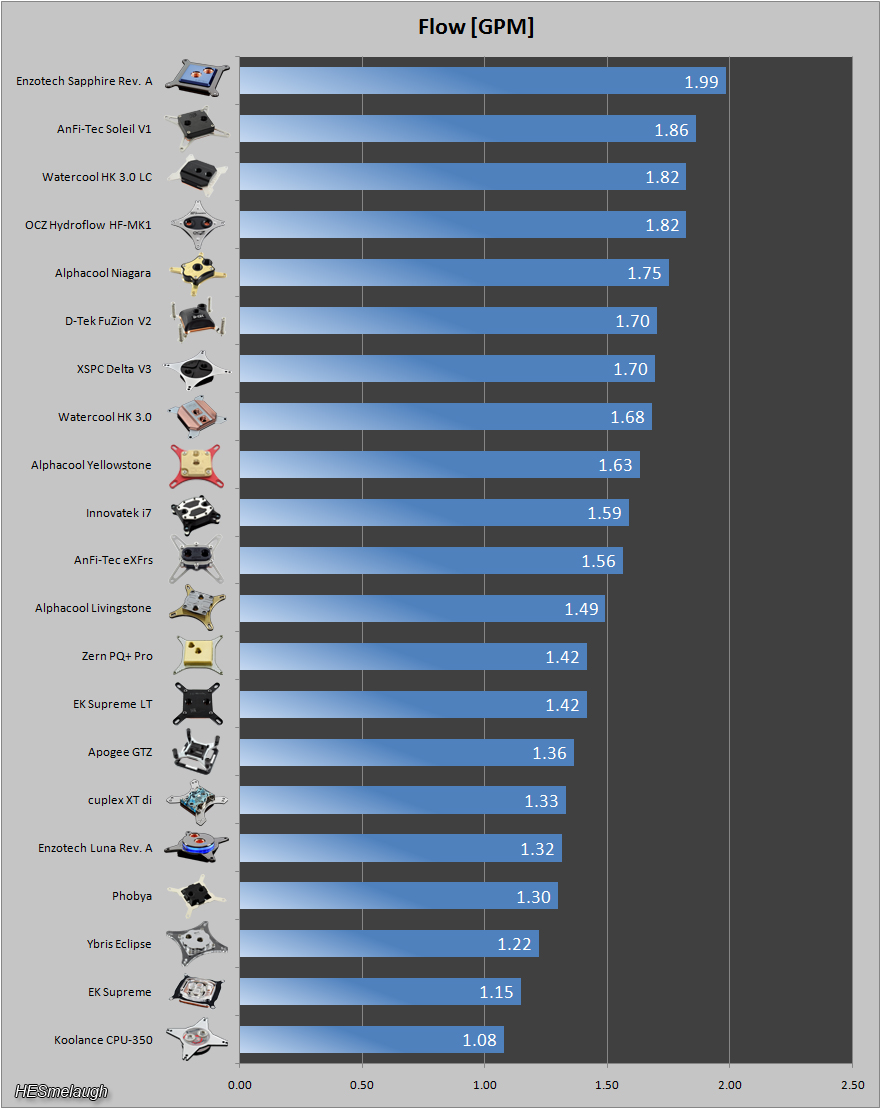
I'm not sure, I could go either way at this point. Advice is appreciated.
I'd but a second radiator too if you are running the CPU and GPU in the same loop especially if you are using very low CFM fans. Then you could run your loop as Res -> Pump -> Rad -> CPU -> Rad -> GPU. Otherwise, I'd buy a second loop all together for your GPUs, especially if you plan on XFire/SLI 5870x2s or GTX295s.
I'm going up to higher CFM fans, the Zalman ZM-F3. I think a triple radiator can handle 1 GPU + CPU at reasonable temps, when I get SLI I'll put another one between the CPU and GPUs.
Hydrx will also give you higher temperatures than Distilled Water and a biocide. If you want colored coolant, go with Feser 1. However, Dyes and coolant mean more stuff flowing through your blocks and pump meaning that you will have to drain your loop more often than with distilled water. If you insist on the color though, I'd highly recommend colored tubing.
I should have been more specific - I'm getting the biocyde Hydrx, not the coolant itself. Hence the 2.99 price :lol:
I'd wait 3 days to get your GPUs too because ATI should be releasing their DX11 5800 series cards on September 10th.
Exactly what I plan to do. The 5870 x2 should follow shortly after those chips, if the 5870 is cheaper I'll go with 2 of them, but the cooling blocks for both would probably push the price far over what a 5870 x2 + cooling block would cost. I'll probably get a 5870 x2 when it comes out and buy & install the waterblock myself when one is released.
-
I'll get another triple fan radiator to put between the CPU and gpu if I go with SLI; the cabeling is really short thanks to the no case design, the fittings are high-flow, the CPU cooler is very low resitance, and the pump is high flow rate - it should be able to handle 2x gpu, CPU, and 2 tri radiators.
-
I'm not doing 0+1 on ssds, but I do nightly backups to the hdds and online, so I've got double and off site backup for everything important. Plus, OCZ ssds have thusfar proven themselves very, very reliable - I've hung around their forum for months, and NEVER heard of one flat-out dying.
I read reviews on the flex, and they live up to their claims. The moniter worried me too, but every review I could find gave glowing reccommendations.
-
Considering a set of Scythe KAZE-JYUNI 1200 rpm. 69 cfm 24 dB.
-
Can't find any reviews of those fans (120mm coolmaster ones) so I'd stick with Scythe Flex 1200rpm.
http://www.amazon.com/Cooler-Master-120 ... 347&sr=8-1
4 pack for 18$, 9 5 star reviews. I love Amazon reviews. But honestly, 19 DB\45 CFM name brand fans seem like what I want. That radiator is almost overkill for a 2 component system, although I'll probably end up buying a north\south bridge cooler until I get SLI. Even then, quiet works.
Caseless systems are worse then a cased system (with a good case) for cooling.
Not when properly ventilated. And running cabling, fitting the PSU, and fitting 2 of the largest graphics cards on the market inside anything but a horribly ugly\huge case is impossible. Besides, the bare motherboard looks cooler with liquid cooling :lol:
RAID +0 for the OS sounds nice, but do you really want to install the OS again which would mean you'd have to install all the games and apps (even if there installed on the other they will still need the registry to work correctly, well without there all steam games and all the apps are portable versions).
I usually reinstall windows every month on my main PC, some small issues always pop up or it just slows down overall. I've gotten fast at it, I just use a windows AIK disk and I spend ~10 minutes at the most.
If he has 2tb of music, videos and photos then I'll be a monkeys uncle.
I have 11.5 tb of music, videos, and photos on my file server. I've peaked at over 14 tb when doing serious video editing. I want to store my video editing locally. Video files for my last RS pking vid were just under 1.8 gb. And Usenet + 50gb blueray files + fast fiber connection with NO bandwidth limit (I set a new personal record of 7.2 tb downloaded last month - certainly not all of them movies, but I have 2 2 TB drives designated specifically for holding my rainbow tables) = epic storage usage. And I'm not a packrat - I clean out everything I can.
Theres getting a system for the job and then theres spending money for the hell of it.
I tend to fall into the latter camp.
Let me put it this way . I get a new personal PC every 1 year. My business, of which the majority hinges on my personal PC, brings in 50-80k+ a year depending on how well I do. No, it's not huge, but when compaing the cost of the machine to it it's plenty. Spending 2.5k on a good system that will give me reliable, trouble free operation isn't a big deal. Plus, I'm a gadget freak. I'm in 7th heaven when designing, building, troubleshooting, overclocking and tweaking systems like this. It's what I do :P
-
Why do you want to crack hashes? [/is-suspicious]
Enterprise server penetration testing. All white hat stuff. But the GTX 295 absolutely rips through hashes with Elcomsoft's distributed agent. I can easily break the 1 billion\sec mark on NTLM hashes, and I'm sure a SLI\dual computer setup can double that.
Update on the build: I found out I can get a high quality water cooling system for fairly cheap, something that'll be literally noiseless (19 db fans, 31db pump). I might wait and get the Radeon HD 5870 x2. If I can get a quality liquid block in it for 150-200 extra it would only up my total cost by 100-150$ and it appears to be significantly faster then the GTX 295, and who knows what it'll look like in SLI. Bleeding edge FTW
 (can you see why I wanted to oversize my PSU? Once I get started down the slippery upgrade slope I always end up at the high-end bleeding-edge jump at the bottom :-# ).
(can you see why I wanted to oversize my PSU? Once I get started down the slippery upgrade slope I always end up at the high-end bleeding-edge jump at the bottom :-# ).So anyway, I edited my 1st post with my current build + cooling system. Comment\question\advise\voice concerns \
-

Couldn't find my original one, it's hard to pin down reviews with that many coolers. But it illustrates my point. And that's not OCed - I plan to push temps considerably higher then that. Better fans and cooling paste might increase the difference further.
Radeons have no problem running hot, but I do. I'll be doing hash cracking on the GPU, and a 100w difference 24\7 adds up to a fairly large electric bill over the course of the years, and more heat = more AC required. Assume 200w total extra, and I could be paying 100$\yr extra for those radeons, doubling the cost over the expected lifespan. That's also the reason I'm not using a Peltier cooler. Believe me, it was a hard call :(
As for the Corsair, virtually all reviews I've found put it at the absolute best for voltage fluctuation under heavy load - with microstsutter complaints about GTX 295 SLI and crappy PSUs, I don't want to see my voltages fluctuate. Take a look at this graph:

It's the best I'm going to get for the price. Plus, the coloring goes nice with my room layout. I like blue. I quote the review:
Us hardware reviewers are an odd bunch; we are blissfully jaded by the multitude of products we see and become harder and harder to impress as time goes on. However, once in a while we receive a product which is so good in every aspect that it makes even the most experienced of us go weak in the knees. For me, this is exactly what happened when I was in the process of reviewing the Corsair HX1000W. In my opinion, there is no such thing as a perfect product but this power supply is so damn close to perfection, reviewing it was an almost religious experience. Call it what you will; a breath of fresh air or maybe even a revelation, but one thing is certain: even though Corsair took longer than expected to release the HX1000W, the wait was well worth it.It made me laugh :lol:
Damn i wish i had some money... Got some change? Heh. (30% of 16 - 25 year old people in this country are without a job...)
How old are you? I hate being a minority demographic :-#
Luckily I picked the right field, computer consulting has been doing well lately.
-
Not a huge Radeon fan, they run too hot and power hungry, so I'm not bothering waiting for their launch later this month The NVIDIA set of cards won't come out for several months or more, and I need this build fairly soon. Besides, once they come out the GTX295 will drop like a rock, and I can pick up SLI for cheap. It's really a beast of a graphics card.
As for the CPU cooler, the Megalahins has 4-5c colder temps for the same fans\thermal compound as the Noctua, and another 1-2 more over the Thermaltake. Besides, the thermaltake has slight curvature that doesn't match the 920 well, meaning I'd have to spend $19 extra for a custom lapping job. The Megahalins is currently supposed to be the absolute coolest running air cooler on the market. As I mentioned before, CPU temps are important to me, I'd like to make it last as long as I can. When I get tired of it in a year or so, I can throw it in the server rack and have another system in my rendering farm

-
The bug was corrected in the 7200.12 (which I'm getting). They can easily hit 115 MB\s throguhput non-raid, which is very impressive for a 76$ 1TB drive. The WD Green drives are considerably slower as well as more expensive, and the Black editions are almost identical but 30$ more expensive. Since it's just data storage, I don't really see a reason to spend the extra money for no real benefit. I'd rather spend that 60 on another SSD. I'm a big fan of the Vertexes

-
I know I said I'd n ever post on TIF again, but this is tech & computers, not RS related forums so it doesn't count :
So anyway, I've been doing fairly well financially lately, and I want to reward myself with a new desktop PC. I got some good input from you TIFers on my last desktop build, so I thought I'd try it again.
The background:
This is going into my server room as my new main computer. The wife demoted me to just one room, so I have to cram a server rack and 7 desktop PCs into one moderately sized room. A 5000w AC unit runs 24\7 to cool it, so temps aren't a problem and it remains 18-20c ambient year round. I want this computer to last a long time as a sharepoint\exchange\Active Directory (yes, I know I don't need AD running in a 5-user environment, but I need to remain familiar with the latest versions :lol: ) server, so the emphasis is on cooling. I will be doing a no-case design. The motherboard will be on blocks raised off the floor with a fan blowing on them; a 2 fan push-pull CPU cooler & the GPU fan will be the only other active cooling components. This PC will be used for gaming\hash cracking etc. (and yes, playing Runescape :-w ), so it has to have a lot of power. I plan on OCing the CPU to 4.0 Ghz, and try to up the ram a bit too. The GPU will be overclocked as far as I can while remaining stable; it (and the RAM) has a lifetime warranty, so I'm not too worried about killing it.
Upgradability is a big part of this. I will be adding another GTX 295 in the near future, with another one coming after that if nVidia works out the bugs in its tri-sli configuration. I will also be adding another 2 Vertexs to the RAID0, and possibly another 2 for a total of 6 (screenshots of 2.5 GB\s+ throughput on the forums make me jealous) on the ICH10R. I think the 1000w Corsair can handle it, it's essentially the 'best of the best' in terms of voltage stability under extreme (994) watt loads, and a step up to a 1200w PSU would mean a lot more money and lower quality PSU.
Monitors will be upgraded as well; I eventually want to run a 4 monitor set, but I'm waiting for the prices on 30" H-IPS panels to drop (No WAY am I spending 4,000+ on a monitor setup).
The only thing I don't like about this build is that the P6T only has 1 Gigabit Ethernet port; the Rampage II has 2, but costs a lot more. I run a 100 down\25 up fiber connection over my home ethernet that also carries server (exchange, AD etc.) data, and I have a second network for distributed video rendering with Vegas 9. I can add it in with a PCI card, but it's not as handy.
Current setup (Prices represent complete cost; shipping for doorstop delevery, tax, and rebates are included):
Please note that I am also strongly considering buying a Radoen HD 5870 x2 when it comes out in a week or two, then adding on a cooling block when that comes out (hopefully a month-month and a half) and installing it myself. It'll cost about $150 more then the GTX 295, but DX11 & various other features + the supercharged hardware seem to be well worth the wait.
Any suggestions\comments\concerns\advice etc. are greatly appreciated. Thanks for looking, and please read the whole thing before posting :P
Update:
OK, so after having spent several weeks researching and posting on this and other forums, I think I've decided on a final build (coincidentally, it's now more then 1,000$ above what I was originally planning to spend. Ahh, the downsides of posting on computer forums :XD:
I decided against getting a HD5890; it'll still be considerably slower then a GTX 295 WC Overclocked and won't have the water cooler for months. Plus, there are far more applications that take advantage of nVidia GPU processing vs. ATI\AMD, and since I'll be doing a lot of hash cracking\video rendering I'll want the 100x speedup of the GTX 295 vs. quad-core i7.
So, without further ado, here's the setup:

And details on the cooling build:

Again, advice\comments\better bargains\deal breaking things I overlooked etc. etc. is appreciated. I've researched everything VERY extensively, so if anyone has questions about why I picked something feel free to ask :)
-
Goodbye, mysterious person...
-
Pking will never be automated.
The thing is, your versing another player, who can do numerous mean and nasty things to you, and you will be wanting to pay attention.
Your making it sound as if avoiding PJs is difficult. Any player with reasonably fast reflexes can learn to avoid them. Skilled PKers will virtually never die to PJs, indicating that it is almost entirely skill based - one of the few elements of the game left that way.

Is anyone else just completely disappointed with everyone?
in General Discussion
Posted
I don't think a community-based ban system is a good idea, especially given the (relatively) low average age on these boards. A system of responsible moderators and admins is probably the best option, but they need to communicate with the board, and if necessary, explain why certain punishments were handed out. More importantly, they should be able to admit when they've made mistakes, and take actions to correct them.