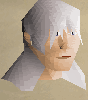-
Posts
14 -
Joined
-
Last visited
Reputation
0 NeutralProfile Information
-
Gender
Not Telling
-
Location
America
-
for SandG I loaded up swiftkit on my phones connection and the patch notes loaded, the new issue now is how my wireless router communicates with my recevier which is at fualt, this is a whole new issue unfortunately
-
[12/3/2015 1:25:46 PM] Starting up... [12/3/2015 1:25:46 PM] Starting up...launcher version is 1.65.29 [12/3/2015 1:25:46 PM] App data folder path is C:\ProgramData\SwiftKit [12/3/2015 1:25:46 PM] Checking folder structure [12/3/2015 1:25:46 PM] Attempt to set browser emulation [12/3/2015 1:25:46 PM] Check if drive is NTFS [12/3/2015 1:25:46 PM] Starting cleanup [12/3/2015 1:25:46 PM] Variables set [12/3/2015 1:25:46 PM] Delete all temp files [12/3/2015 1:25:46 PM] Delete all temp folders [12/3/2015 1:25:46 PM] exiting cleanup temp data [12/3/2015 1:25:46 PM] Finished cleaning up temp data [12/3/2015 1:25:46 PM] Initialize finished [12/3/2015 1:25:56 PM] Error 35761 (Request timed out) in procedure startupConnect of Form frmMain same, i'll do another windows install
-
It actually hasn’t changed since the first time, the real issue i feel is the permissions which I have since changed to avail.
-
can anyone shed some light on what is possibly going on here?
-
not even older versions are working, something is wring with a security setting in my bois or with the install of windows 7 itself, i will have to keep reinstalling windows 7 untill it works since i cant play runescape without swiftkit as a screenshot app
-
The firewall does nothing just as I assumed it wouldnt, again i think whoever compiled the installer messed it up.
-
Also on my main computer swiftkit isn’t even on the firewall exceptions list, I think the case is this; i’m running swiftkit from an installer that is 4 years old. I think whoever compiled the newest version of the installer screwed up since this is the first time I downloaded it in 4 years, I think my best bet is to find an older version of the swiftkit installer and update from there like I’ve been doing on my main computer
-
I tried the admin, that dies nothing different, no other windows install did this, that also does not explain the weird permission issues im having which im sure is the real problem, could this be possible related to a security feature in my motherboards bios?
-
this is a brand new copy of windows 7 and i have never had swift kit give me any issues like this, it just isnt like how it used to be debug: [11/29/2015 9:19:13 PM] Starting up... [11/29/2015 9:19:13 PM] Starting up...launcher version is 1.65.29 [11/29/2015 9:19:13 PM] App data folder path is C:\ProgramData\SwiftKit [11/29/2015 9:19:13 PM] Checking folder structure [11/29/2015 9:19:13 PM] Attempt to set browser emulation [11/29/2015 9:19:13 PM] Check if drive is NTFS [11/29/2015 9:19:13 PM] Starting cleanup [11/29/2015 9:19:13 PM] Variables set [11/29/2015 9:19:13 PM] Delete all temp files [11/29/2015 9:19:13 PM] Delete all temp folders [11/29/2015 9:19:13 PM] exiting cleanup temp data [11/29/2015 9:19:13 PM] Finished cleaning up temp data [11/29/2015 9:19:13 PM] Initialize finished [11/29/2015 9:19:23 PM] Error 35761 (Request timed out) in procedure startupConnect of Form frmMain pictures with weird issues I have no idea what to do about this
-
im aware, if i didnt do so i should get a windows.old file
-
at this point im going to reinstall windows and reinstall swiftkit, something happened and no one can figure it out
-
sure. [1/13/2015 12:23:06 PM] Starting up...[1/13/2015 12:23:07 PM] Starting up...launcher version is 1.65.29[1/13/2015 12:23:07 PM] App data folder path is C:\ProgramData\SwiftKit[1/13/2015 12:23:07 PM] Checking folder structure[1/13/2015 12:23:07 PM] Attempt to set browser emulation[1/13/2015 12:23:07 PM] Check if drive is NTFS[1/13/2015 12:23:08 PM] Drive is NTFS so set required permisions
-
i should also mention that the shortcut leads to the correct path in the programs
-
swiftkit worked perfectly until a few days ago, when i click the launcher swiftkit would load and then it would kill itself in task manager not even letting me view the program. this just happend and has no explanation, no updates, no tampering, system restores to no avail, re-installing does nothing different, i cant figure out whats going on, im about to reinstall windows just to get it to work its that perplexing. ive even copying a working installation from another computer to the problem computer and it does the same thing. virus scans and malwear come up negative aswell. wtf is going on